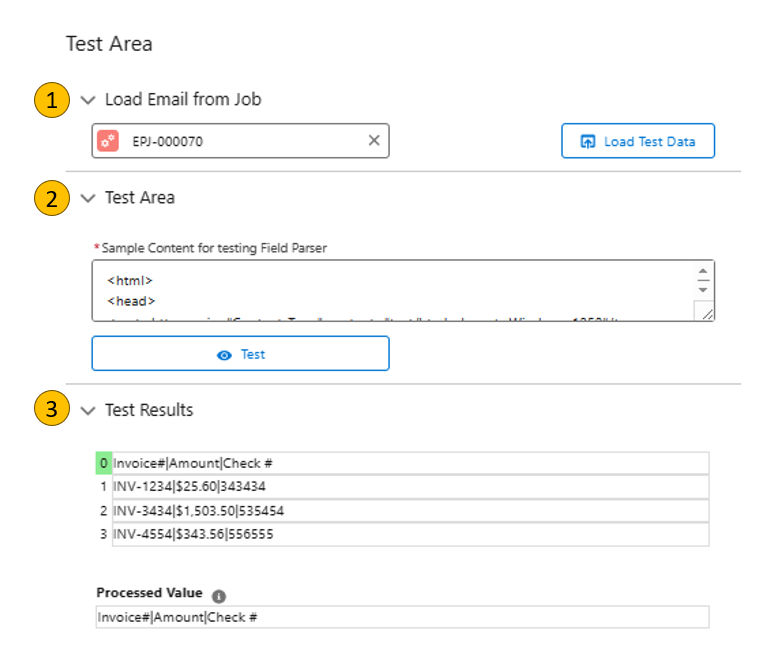Testing a field parser is a technique to get the results from incoming emails through the ‘Text Area’ in the field parser’s ‘Build’ page. Where user write a sample email content and after applying some filters and set exact Start & End range the result shows accordingly by clicking on ‘TEST’ button. This is how a field parser works.
Please see the ‘Build’ page screenshot below for the reference:
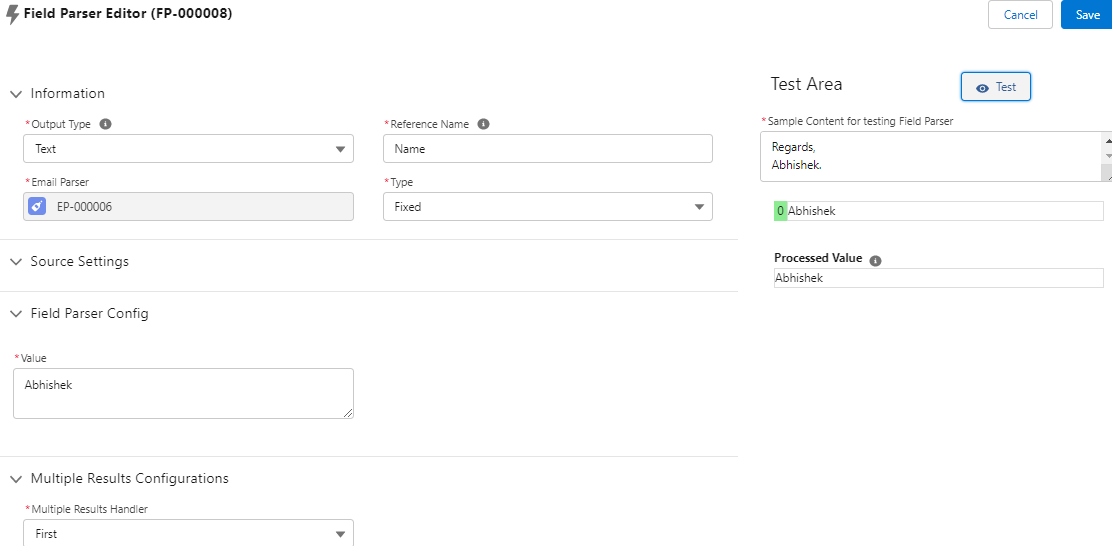
Improved Field Parser Test Area User Interface
This release revamps Test Area user interface to improve user experience. Test Area is now displayed in following structure:
- Load Email from Job – displays feature to load email from an existing email parser job.
- Test Area – displays sample content to be used for testing.
- Test Results – shows test results