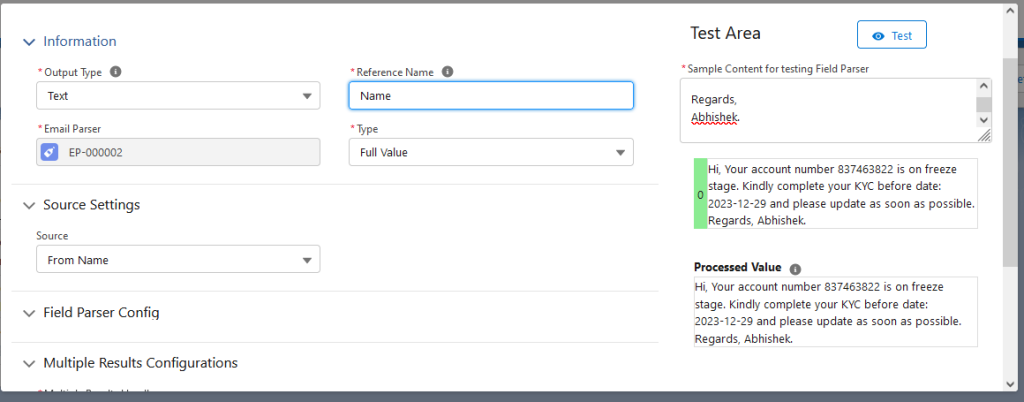Field Parser for FULL VALUE:
Use FULLVALUE type field parser to extract full value of configured Email attribute
Let’s move on to the Field Parsers section.
- Click on ‘New‘ to create a new Field Parser.
- Then Select Output Type as ‘Text’ and enter the ‘Reference Name’ as ‘Name and then select Type as ‘Full Value’.
- Afterwards select Source as ‘From Name’ and click on ‘Save’ button.
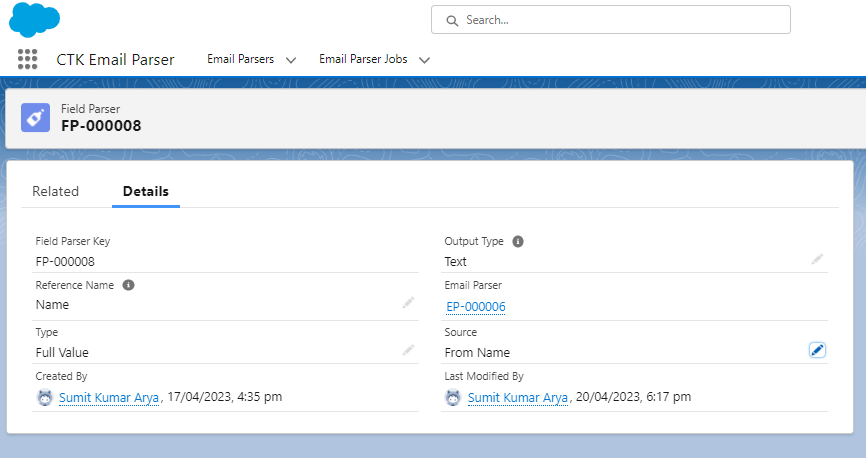
- Click on the created Field Parser to open the record layout.
- Click on the ‘Build’ button on the top right corner and select Type as ‘Full Value’ then user selects Source as a ‘From Name’.
- Choose the correct option from the ‘Multiple Results Configurations‘ and select its value as ‘First’.
- Write a sample text in the Text Area and click on ‘Test‘ to check the functionality.
- Click on ‘Save‘.