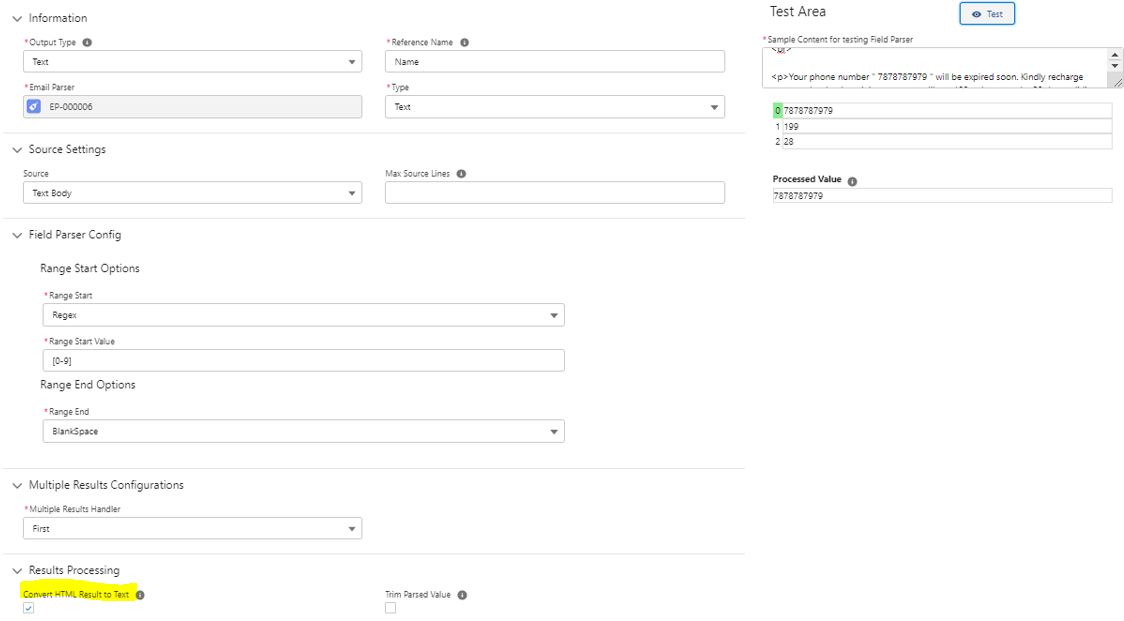Remove HTML:
This is to be used when source of field is HTML Body and the result has some html tags (like <div>, <span>, <b> etc.).
If the checkbox called as ‘Convert HTML Result to Text’ is enabled in the ‘Result Processing’ section, the field parser will remove all those tags from the final field parsed result.
Example:
If Remove html = False. value is “<div> Amount is transferred <b> $232.34 </b> </div>”
If Remove html = True. value is “Amount is transferred $232.34”.
For Blanks: This is to be used when the final field parser value has some blank spaces at start or end of the value. If this checkbox is enabled, field parser would remove those blank spaces. Example:
If Remove html = False. value is ” 7878654532 “
If Remove html = True. value is “7878654532”
For both the functionality like Remove Html as well as Remove Blanks please refer below screenshot.