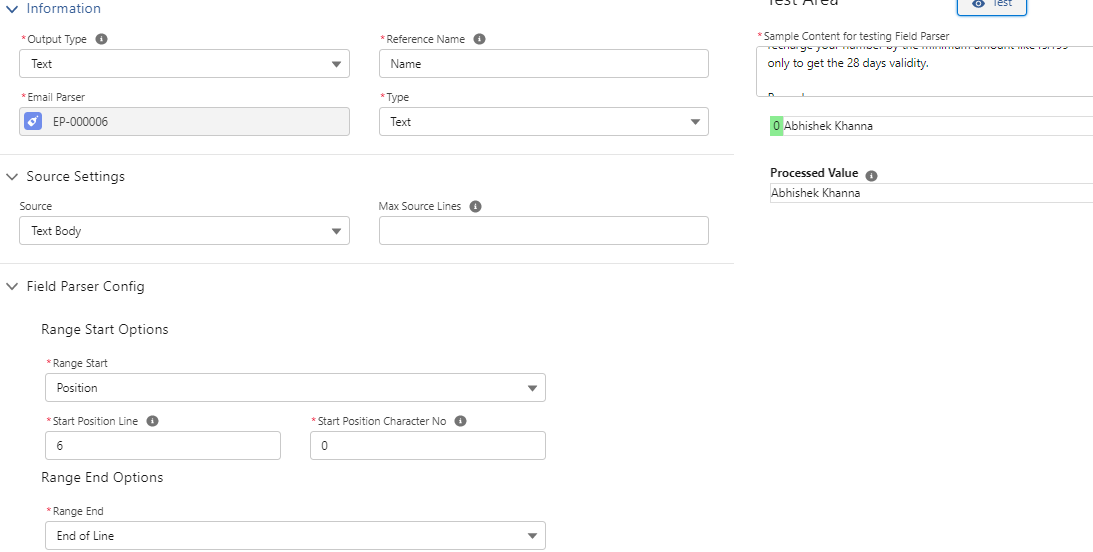Notes: User is making bounding for TEXT with the help of ‘End of Line’. End of Line is used to capture the whole value till the last.
For Text & EOL:
Let’s move on to the Field Parsers section.
- Click on ‘New‘ to create a new Field Parser.
- Enter the ‘Reference Name’ as ‘Name’ and then select Type as ‘Text’.
- Afterwards select Source as ‘Text Body’ and click on ‘Save’ button.
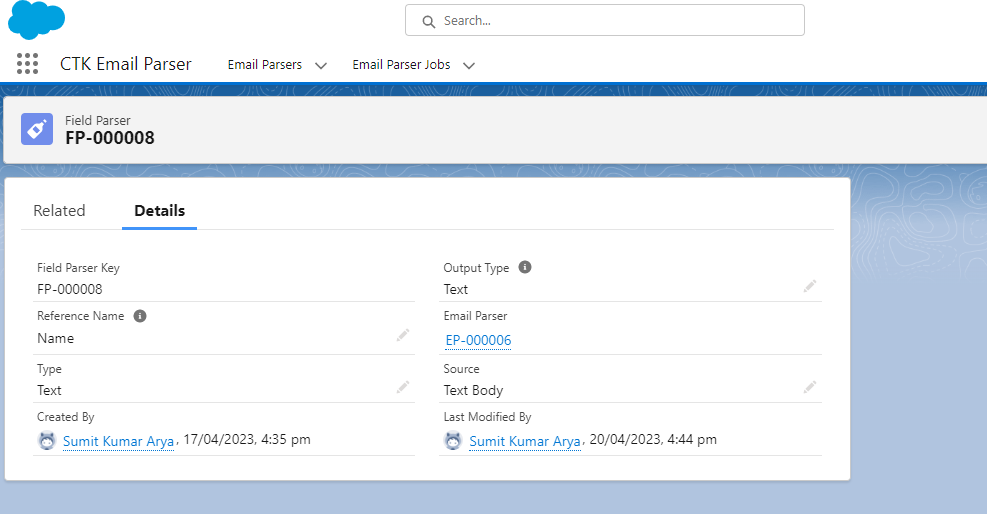
- Click on the created Field Parser to open the record layout.
- Click on the ‘Build’ button on the top right corner.
- When user selects Source as a ‘Text Body’.
- Afterwards in ‘Field Parser Config’ set ‘Start Range’ as ‘Position” with ‘Start Position Line’ as ‘6’ & ‘Set Position Character Number’ as ‘0’ and set ‘End Range’ as ‘End of Line’.
- Choose the option from the ‘Multiple Results Configurations‘ and select its value as ‘First’.
- Write a sample text in the Text Area and click on ‘Test‘ to check the functionality.
- Click on ‘Save‘.
| Hi, Your phone number 7878787979 will be expired soon. Kindly recharge your number by the minimum amount like rs.199 only to get the 28 days validity. Regards, Abhishek Khanna |