Email Parser Actions section
- Click on ‘New‘ to create a new Email Parser Action.
- Enter the name as ‘account_Creation for updating customer policy’ and select ‘Create Record’ in the ‘Type’ section.
- Afterwards, fill ‘Contact’ in the ‘Object Type’ field and finally click on ‘Save’ button.
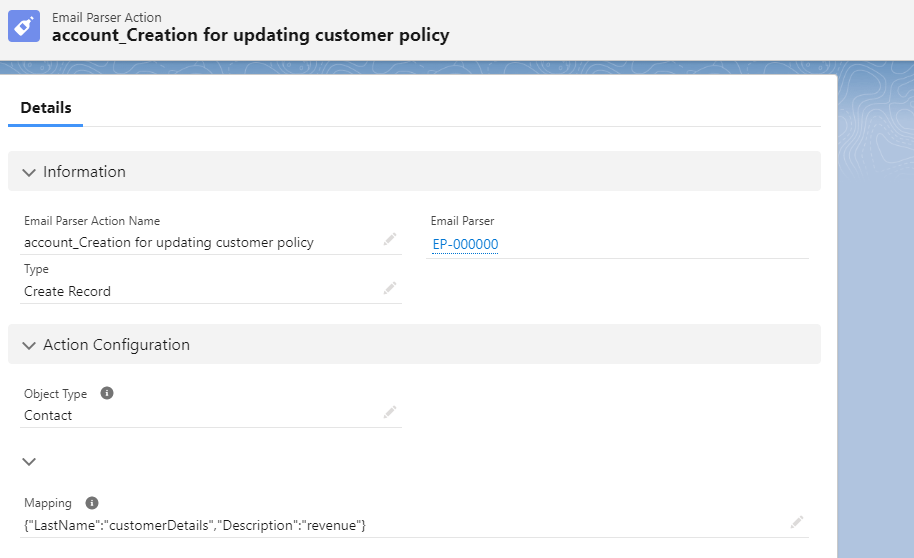
- Click on the created Email Parser Action to open the record layout.
- Click on the ‘Build’ button on the top right corner and select ‘Target Entity’ as ‘Contact’ in the Mapping Editor form.
- Then map the field parser in the ‘Source’ field as ‘customerDetails’ with the existing field of an object.
- Finally click on ‘Save’ button.
