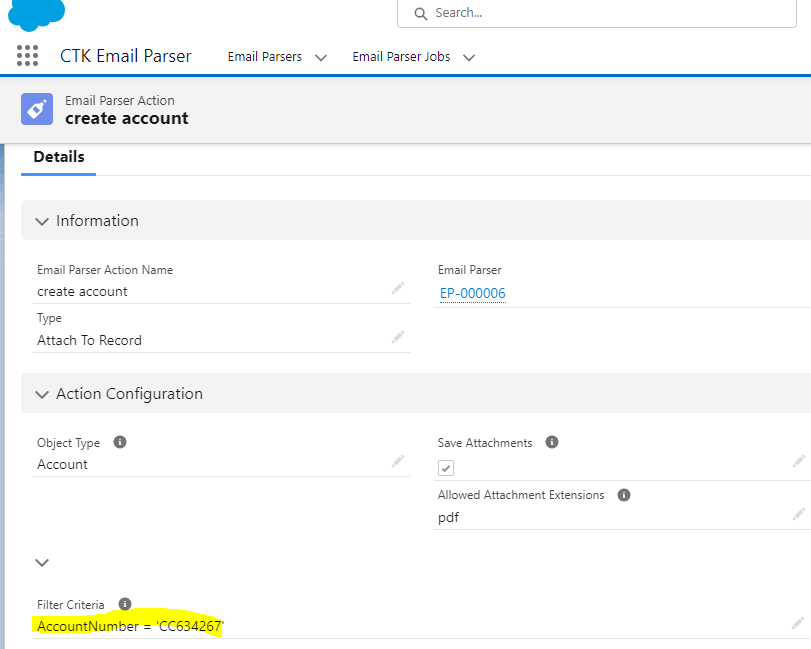Scenario 1:
Email Parser Actions section.
- Click on ‘New‘ to create a new Email Parser Action.
- Enter the name as ‘create account’ and select ‘Attach To Record’ in the ‘Type’ section afterwards select ‘Account’ in the ‘Object Type’ field and click on ‘Save Attachment’ checkbox.
- Then provide value as ‘pdf’ in ‘Allowed Attachment Extensions’.
- After providing all the require data in the information move to the filter criteria in the Configuration section.
- This field is used for ‘Where’ clause of SOQL query to find record.
“Do not add WHERE, use placeholder for field parser reference name enclosed in []”. For example: AccountNumber = ‘CC634267’.