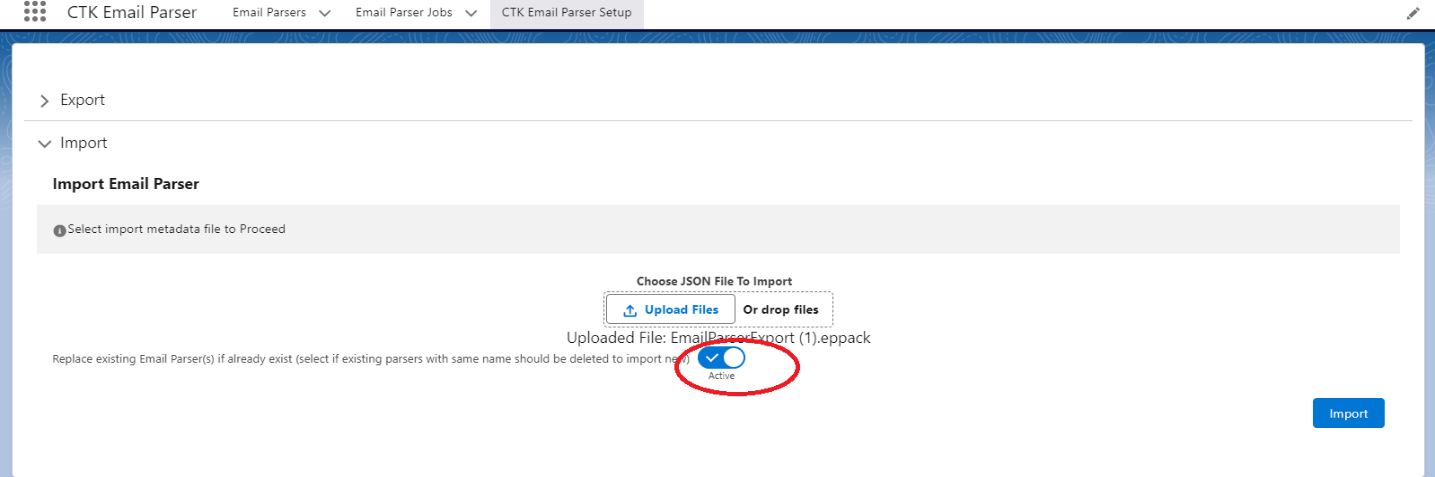Users can easily import Email Parsers exported previously (using export feature) into target org. This feature is designed to help users migrate email parsers from one org to another.
Steps to Import Email Parsers
- Open CTK Email Parser Setup tab in target org where user wants to import email parsers.
- Click the Import section.
- Click on Upload Files button to upload a EPPACK file which exported earlier. When file is loaded correctly, Import button will be visible to users.
- Click Import button to import email parsers in target org.
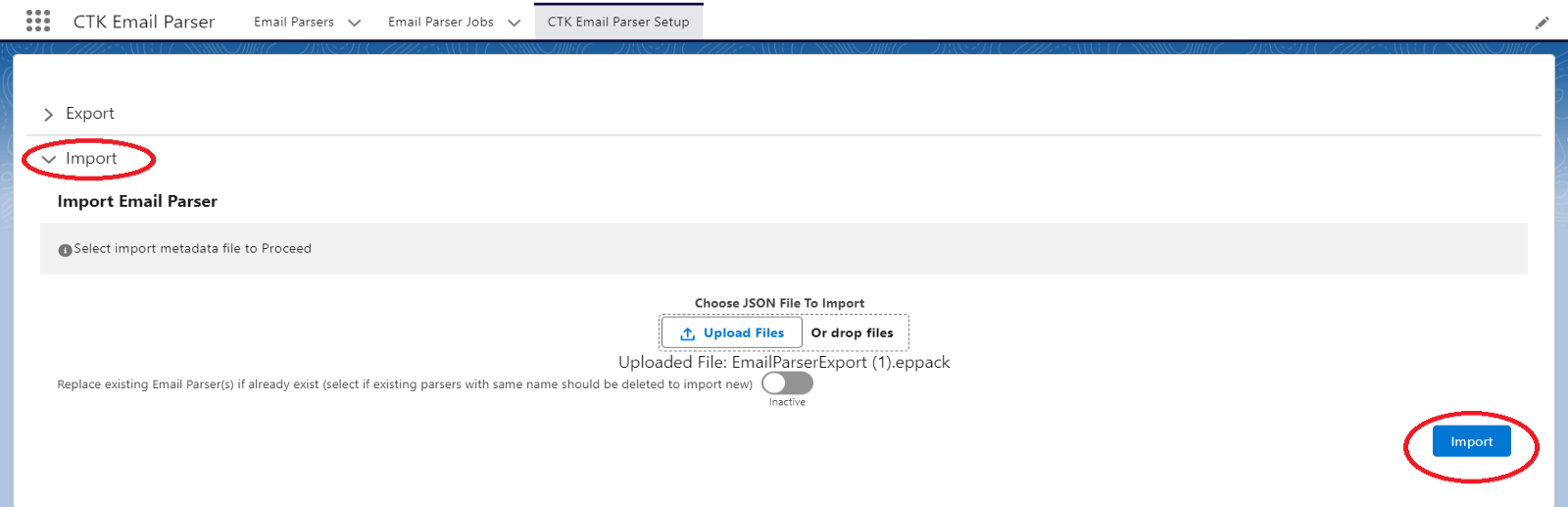
NOTE: User can also replace existing email parser records with same name by setting the inactive toggle to active. Please use this with caution, it can delete all email parser, matching the same names as email parsers being imported.