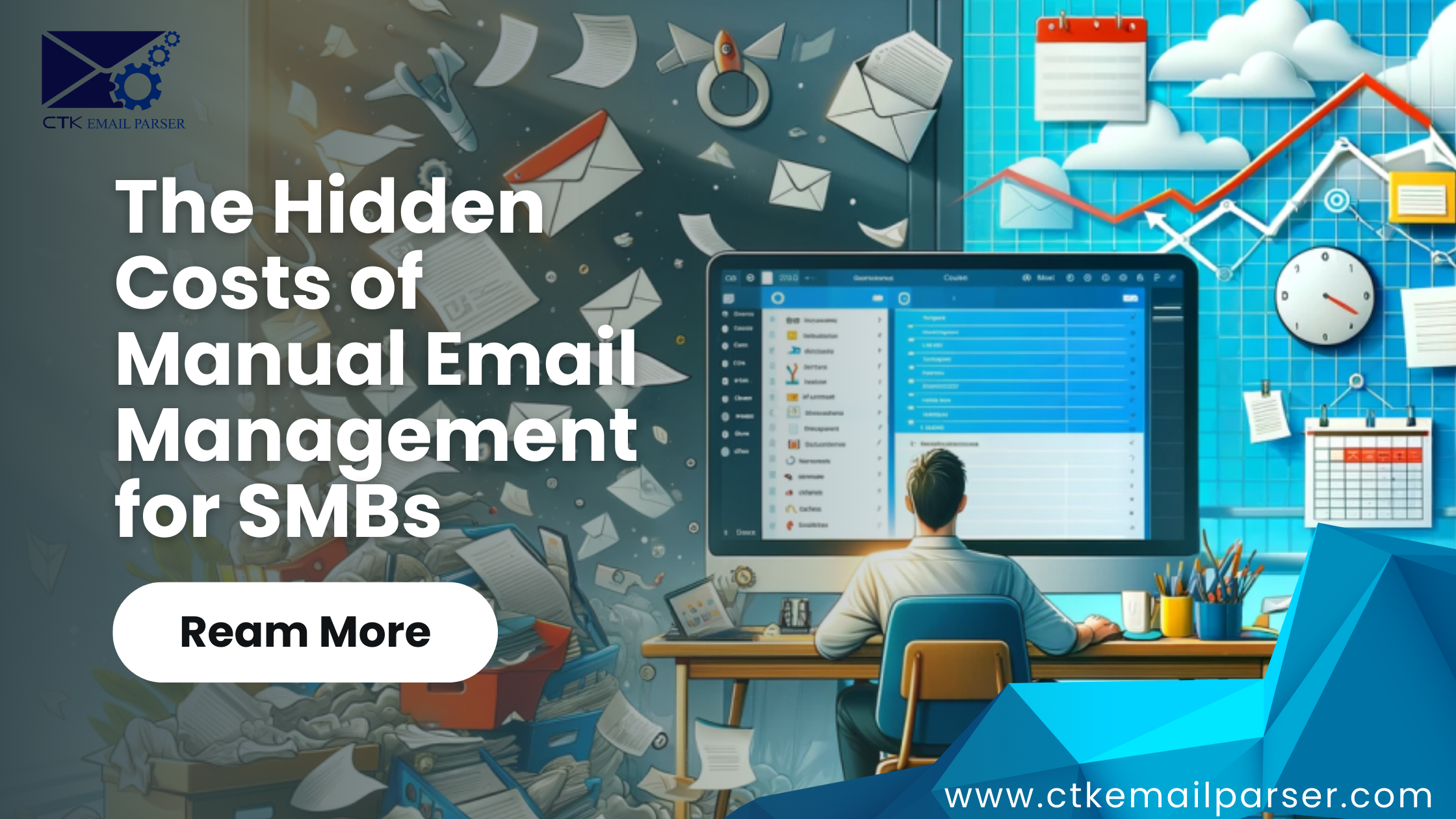
The Hidden Costs of Manual Email Management for SMBs
In today’s fast-paced business environment, email is an indispensable communication tool. For SMBs the hidden costs of email management often go unnoticed. Even though its free, manual processes drain time and productivity rapidly. They are outdated, and manual processes are expensive. Cluttered inboxes, missed follow-ups, and countless hours spent digging for emails cause stress and confusion. This chaos can lower team morale and leave customers feeling neglected.
Do not worry; now you can streamline your email management process and end all the manual work with a smart solution especially customized for Salesforce businesses. This tool automates email parsing, saves 10-20% of your time, makes responses quicker, reduces the cost of operations, and offers smooth workflows. It efficiently extracts data from incoming emails, organizes it, and integrates it directly into your Salesforce CRM, simplifying contact management and boosting productivity.
Streamlined email processes can furthermore help you improve customer satisfaction and help you avoid costly mistakes, resulting in long-term business growth and success. For Salesforce users, automating email management can change the game. They can get their email managed and prioritized while getting attachments directly into the Salesforce. This saves time, reduces mistakes, and helps build stronger connections with clients—all while keeping things simple and efficient.
In this blog, we’ll reveal the hidden costs of managing emails manually and provide actionable tips and a smart tool to help Salesforce users and SMBs streamline their email processes.
Read Also: How Email Overload is Holding Back Your Business Growth?
Uncovering the Real Cost of Manual Email Management for Salesforce SMBs
Manual email management comes with a significant cost for SMBs, and employees are often drenched in unimportant emails. Almost half the workforce is nervous about missing very important emails, which raises the tension and pressure that leads them to burnout.
Managing an overwhelming inflow of emails can prove more detrimental for businesses than it appears at first glance. We will discuss our tool in more detail later in this blog to resolve this problem. This tool can easily integrate with Salesforce, enabling businesses to overcome their email management challenges. Many users, however, are concerned about data security issues and the complexity of integration, so they fear this.
Let’s see how poor email management directly hits the financial aspect of Salesforce SMBs in detail:
1) The Hidden Cost of Wasted Time in Email Management
An unorganized inbox looks like a messy workspace where many newsletters, spam, and irrelevant threads override the important emails. Employees waste time searching through hundreds of emails for a certain attachment, conversation, or email. Just think of digging through hundreds of emails to find a critical document or answer a question by a customer. Such tiny delays add up fast. Hours will be lost for every employee, on average, and quickly accumulate into massive productivity losses for the whole team.
With such work pressure, professionals spend 2 to 3 hours a day searching for information, which has the largest share going to look for emails and files. The constant shifting between tasks to check emails creates another level of inefficiency. This constant going back and forth slows down work, lowers the quality of output, and raises levels of stress, leaving employees overworked and frustrated.
2) The Complications of Handling Email Attachments
Email is excellent for the transmission of files, but with it comes its own set of problems, especially when everything must be done manually. One of the hidden costs that businesses face is dealing with email attachments. In most firms, attachments spread across different inboxes, making it hard to find the correct file when it’s needed. Staff must spend more time searching for files, in some instances downloading many versions, while even worse, losing important documents. Unfortunately, searching for attachments in a typical email setup is slow and error prone. It becomes quite time-consuming as well as frustrating, which adds to the overall productivity loss.
3) Mismanaged Conversations Disrupting Workflow
Email is an important part of communication, teamwork, and getting things done. But people still struggle to keep their inboxes organized. Most conversations are broken up into email-based responses, and it is not too easy to quickly follow the flow of discussion or resolve an issue. For example, members may hit reply on old messages that are obsolete and never see the latest updates, thereby leading to misunderstandings, wasted efforts, and a delay in decision-making. Fragmentation may lead to lost information, and key details on which employees must waste extra hours tracking down to fill in the gaps.
4) Lost Opportunities and Delayed Deadlines
Email overload can happen for many reasons, from tight deadlines to not delegating tasks properly. But the outcome is always the same: your email system, which should be the backbone of communication, breaks down. When emails are mishandled, important deadlines get missed. Whether it is responding to a client proposal, following up with a lead, or answering an urgent customer query, lost or delayed emails can lead to missed opportunities. Research shows that 25% of sales opportunities are lost because of slow response times. In customer service, the cost is even higher—about 60% of customers will look for other options after just one or two bad communication experiences.
5) Disorganized Customer Service
Customers today expect quick and thoughtful responses to their queries. When email systems are unorganized, it makes it challenging for businesses to provide the type of service customers expect. Slow responses or missed emails can make customers feel disappointed, and they may look elsewhere for his services.
If a customer feels that concerns are being ignored or lack seriousness, they will head on to look elsewhere. Other problems that can come along include a lack of visibility into customer communication. When different team members respond to the same inquiry without being aware of the full picture, it can lead to confusion and mixed messages. This affects the reputation of the company besides giving way to deterioration of customer trust.
CTK Email Parser: Your Solution to Efficient Email Management
So, how do businesses manage the inefficiencies and costs brought about by disorganized email management? Here is the answer: the CTK Email Parser tool. This tool is designed to automatically extract lead data from emails with minimal waste of time, improved efficiency, and smooth integration into your Salesforce system. CTK Email Parser natively built on the Salesforce platform provides admins with an easy-to-use experience when creating and managing users. It can help you manage increased workloads during busy periods without stretching too much on Salesforce. Building streamlined email organization and management, it builds collaboration, accountability, and response time to empower your business to move forward.
CTK Email Parser can helps businesses address the above-discussed hidden costs through:
1) Cost-Effective Automation
CTK Email Parser delivers powerful automation that translates into significant cost savings. Optimizing processes and minimizing manual effort helps your business cut operational expenses while boosting productivity and efficiency.
2) Improved Workflow Integration
Built natively on Salesforce, CTK Email Parser integrates seamlessly with your existing CRM system. This ensures that parsed data is automatically organized and updated within your Salesforce environment, creating a unified and efficient workflow.
3) Automated Data Extraction
CTK Email Parser automates the process of scanning and extracting data from incoming emails. It eliminates manual data entry, ensuring smoother workflows and freeing up valuable time for employees to focus on more strategic tasks.
4) Automated Prioritization
Other than just extracting core information, CTK Email Parser can also automatically prioritize emails. It can mark messages as a high priority for urgent communication through custom rules and keywords applied to sender information or subject lines. These will then be sent directly to teams for consideration.
This feature can be very beneficial for time-sensitive communications. No imperative message would be missed even during a working hour that is beyond normal hours. As a result, business response times improve, and this automates the email priority to give better satisfaction to customers and ensures hassle-free operations.
5) Time-Saving Efficiency
By running seamlessly in the background, CTK Email Parser processes emails automatically, allowing your team to focus on core responsibilities. This reduces repetitive work and improves overall productivity.
6) Scalable for Growing Demands
Whether during regular operations or peak seasons, CTK Email Parser is designed to handle increased workloads effortlessly. Its scalable design ensures that your email processing remains smooth and reliable, even as your business grows.
7) Unmatched Data Accuracy
With CTK Email Parser, you can trust that all extracted data is accurate and reliable. This eliminates the need for tedious manual checks and reduces the risk of human errors, ensuring clean and consistent data for your business operations.
Read Also: Financial Insights on Autopilot: How CTK Email Parser Transforms Order Confirmation Emails
Conclusion
Disorganized email storage and scattered information come with serious risks for businesses. When sensitive files and attachments are spread across personal inboxes, it increases the chances of data breaches, makes compliance harder, and drives up storage costs due to duplicate files. The hidden costs of unorganized email management represent a significant drain on business resources, affecting everything from daily productivity to long-term growth potential.
By adopting modern email management solutions, businesses can save time, enhance communication efficiency, and cultivate a more productive work environment for their teams. Investing in the right email management tools leads to higher productivity, improved customer service, and lower operational costs.
Businesses need to understand that better email management isn’t about saving time—it’s about improving productivity, security, and overall work experience. For businesses ready to take control of their email management, the CTK Email Parser is an innovative tool. It can turn email chaos into a streamlined and efficient process, empowering teams to collaborate effortlessly, respond faster, and stay organized. Don’t wait—try this powerful tool today and see the difference it can make!
Frequently Asked Questions:
Disorganized email management usually leads to a waste of valuable time, missed opportunities, and productivity levels. People spend lots of hours exploring through important emails or attachments. This type of inefficiency also causes mistakes in meeting certain deadlines and lost sales opportunities. Consequently, customer dissatisfaction is likely to affect your business bottom line. With such an organized system like CTK Email Parser, email management can be smoothed out and reduce the amount of wasted time, thus improving customer service.
CTK Email Parser automates the process of extracting data from incoming emails, significantly reducing the time spent manually sorting through emails. It integrates directly with Salesforce, organizing and updating parsed data seamlessly. This automation not only saves time but also eliminates human error, ensuring accurate data and faster response times for urgent communications. It’s a reliable way to manage email overload and improve overall business efficiency.
Yes, CTK Email Parser allows you to set your rules so that important emails are automatically prioritized. With an ability to flag urgently needed messages based on sender information or subject lines, this tool ensures no critical emails are ever missed, hence saving precious time, and improving response times together with customer satisfaction even outside of working hours.
Absolutely! CTK Email Parser is designed to manage a spiking volume of emails without an issue. This tool scales well with your growing business, it ensures that your email management system remains efficient and effective and prevents slowdown as your business grows.
Comments are closed